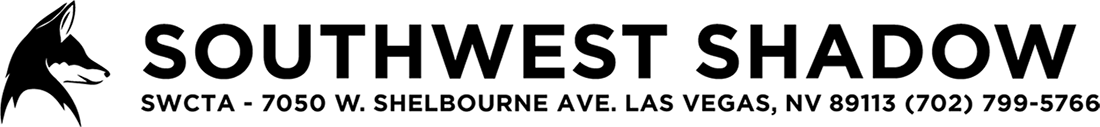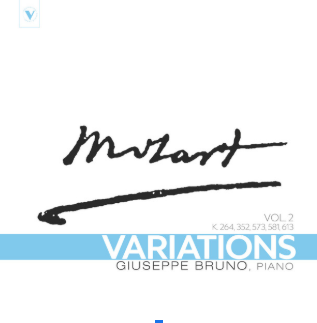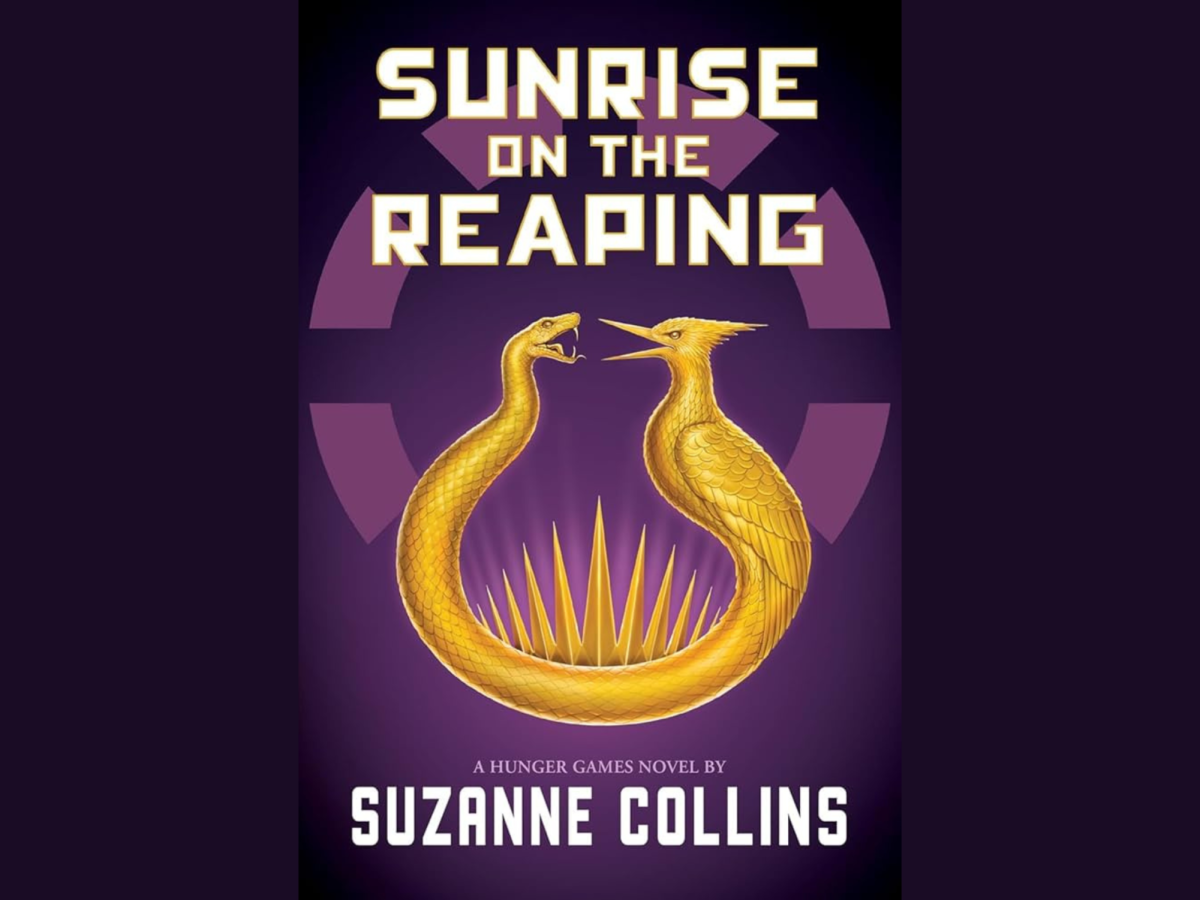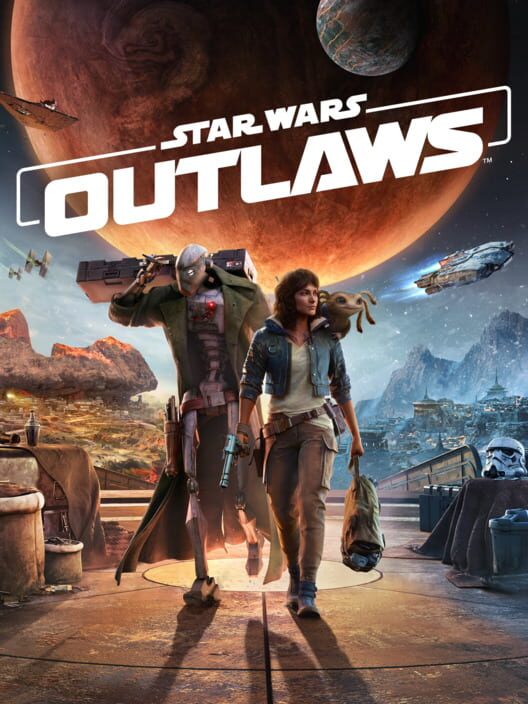People have been finding different ways to express themselves creatively: painting their walls on TikTok, tweeting their thoughts, sharing their opinions and posting their best photos of themselves on Instagram. Now, individuals can display who they are on the device that is the most treasured by them and used by this generation, cell phones. With “Widget Smith,” one is now able to customize their home screens into whatever they may choose.
Developed by David Smith, who also created Watchsmith, Sleep++ and Pedometer++, the app offers three different size widgets to choose from: small, medium and large. One can change the widgets to display the time, calendar, reminders, notes, music and even pictures from your camera roll.
Users have shared their home screens across different social media platforms serving as ideas others can use. Some have color-coded their widgets, while others gave their phones a horror or minimalistic theme as an example.
Customizing my home screen made using this app pretty time consuming, and I was not a fan of the “picture feature” either. The only way to set a picture from my camera roll as a widget is to make a whole new photo album with only one picture in it, which resulted in me having to make tons of albums with no purpose to them. Thankfully, the developers have updated the app allowing me to choose any photo from my camera roll to make it into a widget.
I also love the option of being able to change the picture of a widget just by tapping it, kind of like a flipbook. All you have to do is select multiple photos to go into one widget and add it to your home screen to make this happen. This is perfect for me since I have a hard time choosing one theme to go with. Every part of my home screen can be customized into what I want with this app, which I’m very excited about it.
Anyone of any age can use “Widget Smith” to make their phones display who they are. This app has made it easier for people to stay organized and on track with events happening in their lives all while being stylish doing so.